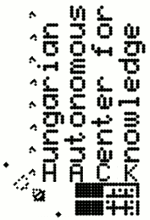Design objectives:
I ended up stealing the PCB as a backlight canvas idea from Arturo https://x.com/arturo182/status/1691405557402415104, slightly modified so I can use the components from the aforementioned LED modules, and uses a crude step-up converter (see also: Jule-thief https://en.wikipedia.org/wiki/Joule_thief) to drive the LEDs. To further reduce design and manufacturing risks, it has only one PCB and a 3D printed case as a reflector.
https://github.com/boldx/badge0x7e8
Assembly instructions:
Assembling a badge from scratch takes about 20 minutes if you are an experienced hardware hacker, but probably won't take more than 1-1.5 hours even if this is your first time soldering something (however in this case it may be a good idea to ask someone to help you).
Get one of the PCBs. If necessary, break of the tabs, and clean the edges with a sharp knife. Be careful not to hurt yourself or somebody else with the knife.
Put some solder on one of the pads of each components.

Get one of the small bags with (most of) the components in it. Open it very carefully, as there are three very small components in it, that's very easy to lose: a 0805 resistor, SOT-23 transistor and a switch.
The resistor is a small rectangular component with shiny pads on its shorter sides and 101 written on it. The transistor is a small black rectangular component, with 3 shiny terminals, one on one side, two on the opposite side. The switch is the shiny small rectangle with many legs.
First get the resistor and solder it to its place. Start with the pad that has already some solder on it. Once the resistor is secured in place, the other pad can be soldered easier.
Next solder the transistor, in a similar way as the resistor: start with the pad, that has already some solder on it, then continue with the other two.

Now get the LEDs (white rectangles with shiny circular opening) and solder them the usual way.


Now its time to configure the LED colors. It can be done by connecting the 2x3 pad matrices between the LEDs. I fucked up the routing, so only the 3 base colors can be selected easily (by connecting one of the pad pairs column wise), the other combinations are need some jumper wires. Use the enameled wire to make them. Connecting LEDs in parallel is tricky business, not all combinations will work equally well. Don't worry, you can change it later if you want.

Get the ferrite from the component bag. It is a doughnut shaped dark-gray thing. Cut a 16 cm long part from the enameled wire. You can find some papers with black bars printed on them that can be used as a ruler.
Wind the wire onto the ferrite. Leave about 1.5 cm wire on both ends. You will end up with about 10 turns.
Cut a 23 cm long part from the wire, and wind a second winding (about 15 turns), leave about 1.5 cm on both ends.
You will end up with something like this:


Solder the winding with more turns to the pads closer to the battery. Solder the winding with less turns to the remaining two pads.


Get a battery holder from the box. Be careful, its legs are pointy. Cut the legs back with the combination plier, leave only about 1 mm of them. Be careful because the cut part can easily became a supersonic shrapnel, try not to hurt yourself or others. Solder the legs in place, try to cover the sharp eges with some solder.
Get a battery from the box, put in the battery holder, try to turn on the badge. If it doesn't light up, swap the two ends of the winding with less turns. If it still doesn't work, look for missing or bad solder joints. If you are stuck with assembling / debugging, ask as around, there are many nice people who will be able to help.
Get a 3D printed case from the box, and three heat set insert from the bag. Grab the insert with a tweezer, and melt it into the case standoffs with the soldering iron.
Grab some aluminium foil, and using the paper template cut the excess parts and put it into the case.

Place the lanyard carabiner clip to the topmost standoff, then screw the PCB to the case.

As the final but the most important step draw something fun onto the badge. And thats it, you are done \o/

- Moar blinkenlights
- Cheap enough so I can give away them for free
- Can be used as a proper badge: display a name or some sort of handle that is readable without a magnifying glass
- Some way to customize it
- Simple enough so I can design it, source the components and make some prototypes in about 40 working hours
- Simple enough so it can be built with limited HW hacking experience
- But at least marginally interesting for those who have more experience
- Make use of the RGB LED modules we have a metric ton of, and considered as trash by some of our members
I ended up stealing the PCB as a backlight canvas idea from Arturo https://x.com/arturo182/status/1691405557402415104, slightly modified so I can use the components from the aforementioned LED modules, and uses a crude step-up converter (see also: Jule-thief https://en.wikipedia.org/wiki/Joule_thief) to drive the LEDs. To further reduce design and manufacturing risks, it has only one PCB and a 3D printed case as a reflector.
https://github.com/boldx/badge0x7e8
Assembly instructions:
Assembling a badge from scratch takes about 20 minutes if you are an experienced hardware hacker, but probably won't take more than 1-1.5 hours even if this is your first time soldering something (however in this case it may be a good idea to ask someone to help you).
Get one of the PCBs. If necessary, break of the tabs, and clean the edges with a sharp knife. Be careful not to hurt yourself or somebody else with the knife.
Put some solder on one of the pads of each components.
Get one of the small bags with (most of) the components in it. Open it very carefully, as there are three very small components in it, that's very easy to lose: a 0805 resistor, SOT-23 transistor and a switch.
The resistor is a small rectangular component with shiny pads on its shorter sides and 101 written on it. The transistor is a small black rectangular component, with 3 shiny terminals, one on one side, two on the opposite side. The switch is the shiny small rectangle with many legs.
First get the resistor and solder it to its place. Start with the pad that has already some solder on it. Once the resistor is secured in place, the other pad can be soldered easier.
Next solder the transistor, in a similar way as the resistor: start with the pad, that has already some solder on it, then continue with the other two.
Now get the LEDs (white rectangles with shiny circular opening) and solder them the usual way.
Now its time to configure the LED colors. It can be done by connecting the 2x3 pad matrices between the LEDs. I fucked up the routing, so only the 3 base colors can be selected easily (by connecting one of the pad pairs column wise), the other combinations are need some jumper wires. Use the enameled wire to make them. Connecting LEDs in parallel is tricky business, not all combinations will work equally well. Don't worry, you can change it later if you want.
Get the ferrite from the component bag. It is a doughnut shaped dark-gray thing. Cut a 16 cm long part from the enameled wire. You can find some papers with black bars printed on them that can be used as a ruler.
Wind the wire onto the ferrite. Leave about 1.5 cm wire on both ends. You will end up with about 10 turns.
Cut a 23 cm long part from the wire, and wind a second winding (about 15 turns), leave about 1.5 cm on both ends.
You will end up with something like this:
Solder the winding with more turns to the pads closer to the battery. Solder the winding with less turns to the remaining two pads.
Get a battery holder from the box. Be careful, its legs are pointy. Cut the legs back with the combination plier, leave only about 1 mm of them. Be careful because the cut part can easily became a supersonic shrapnel, try not to hurt yourself or others. Solder the legs in place, try to cover the sharp eges with some solder.
Get a battery from the box, put in the battery holder, try to turn on the badge. If it doesn't light up, swap the two ends of the winding with less turns. If it still doesn't work, look for missing or bad solder joints. If you are stuck with assembling / debugging, ask as around, there are many nice people who will be able to help.
Get a 3D printed case from the box, and three heat set insert from the bag. Grab the insert with a tweezer, and melt it into the case standoffs with the soldering iron.
Grab some aluminium foil, and using the paper template cut the excess parts and put it into the case.
Place the lanyard carabiner clip to the topmost standoff, then screw the PCB to the case.
As the final but the most important step draw something fun onto the badge. And thats it, you are done \o/